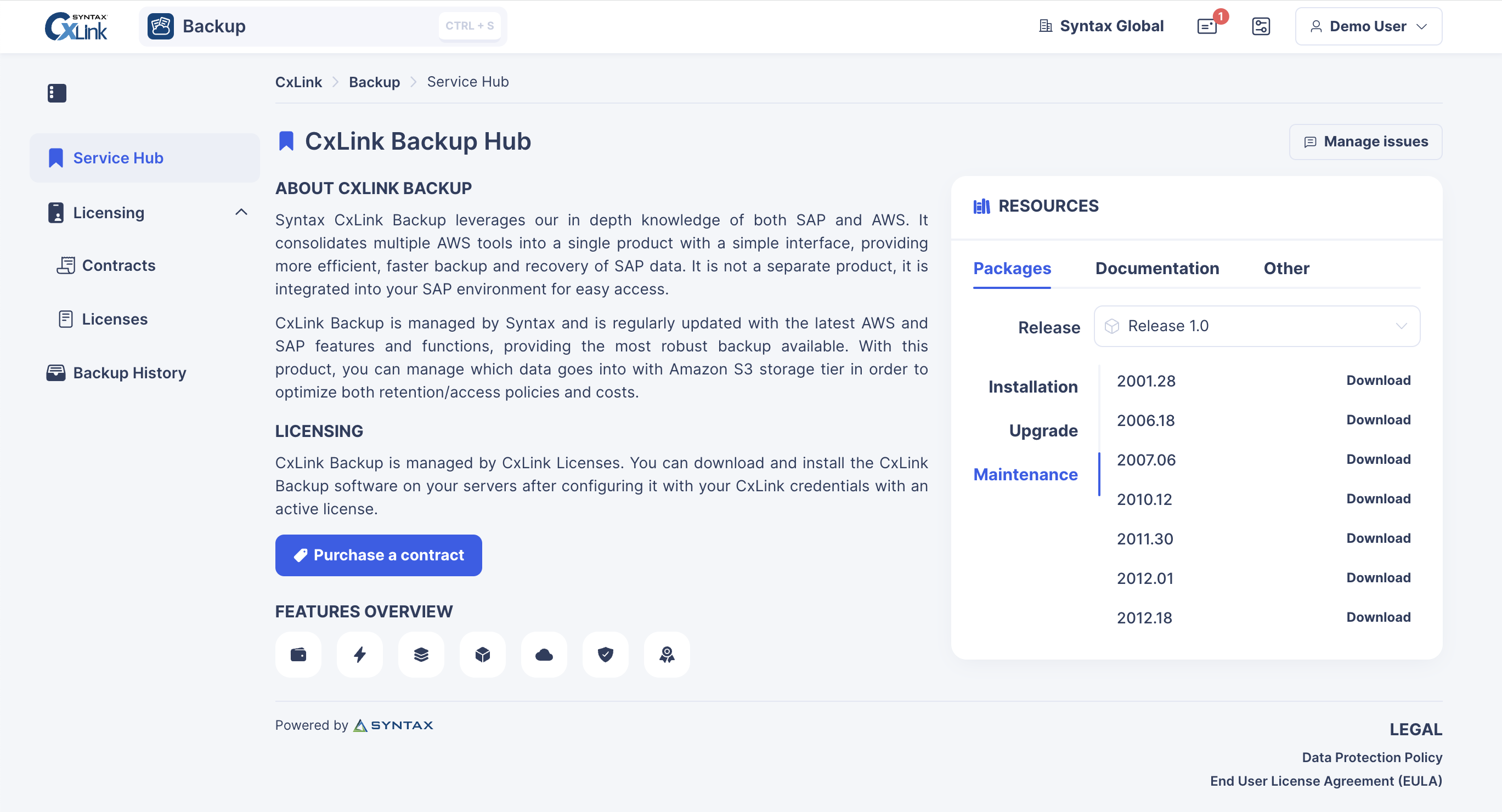About Service Hub
Every CxLink product have a section called Service Hub. This place acts as an information and supply center for the selected service.
From this section we can see the information regarding the operation and the functionalities offered by the product, as well as obtain the necessary resources and documentation; We can also purchase contracts, start a trial period (in case the product offers one) and report or follow an incident or problem found while using it.
Find below a list of the most important sections in the Service Hub:
About the selected product: The product's about section offers a description of the service and its possible use cases, as well as information about the service licensing.
Features Overview: The features overview section contains information on the key functionalities of the service.
Service Actions: From here, the user can carry out some of the main actions of the service like purchase a contract, start a trial (if available) and open or follow issue tickets.
Issues: In the upper right corner of the service hub, you can find all the actions related to issues, like open a new issue ticket or keep track of your opened tickets (See the Support section).
Resources: Here the user will find all the necessary resources for the installation and operation of the service.
- Packages: Here you can find the installation packages for all the available releases.
- Documentation: This section contains all the service documentation available.
- Other Resources: Here you will find other service resource downloads.