Install the agent
Installation
Download RPM package from CxLink Portal and install under your system as root by executing:
_10rpm -i cxbagent-1.0-linux-2407.15.x86_64.rpm
Get Connection Details
To be able to connect the agent to the Run, you will need to the cxlink portal connection details. To do so:
-
Sign In to https://cxlink.syntax.global
-
Select Backup service option from the service selector, located at the top navigation bar next to the CxLink logo.
-
From the navigation menu, drop down the User (1) option and select Account Settings (2).
-
Roll down to the Current Organization Details and copy both the Organization Identifier (3) and the API Key (4).
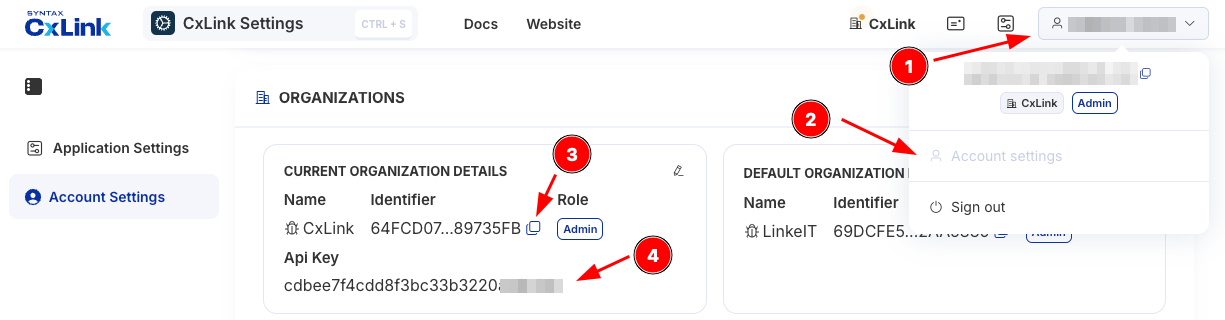
-
Note down those values to be used in the next step.