Manage content repositories
In this section you will define the relantioship between the buckets previously created and a Content Repository in transaction OAC0.
Overview
Once this relation is created, SAP will be able to configure all Business Documents, Archive Sessions and Attachments storage destination specifying one of the content repositories.
Procedure
To create a new Content Repository for object storage follow these steps:
Import a bucket
- Go to
/n/LNKAWS/S4MANAGERtransaction and select Buckets management tab. - Press Add to create a new line.
- Open the bucket selector and choose your desired Bucket Name (Suite Console will inherit all the properties of the bucket).
Error on listing
If you get an error while opening the bucket selector or your list is empty, ensure that the policy attached to the IAM user or instance profile used has the property
s3:ListAllBucketsenabled for*resources. - Ensure that the Create option is unselected.
- Select the IAM User from the Credentials list to be used to access the bucket.
- Press Save.
- Note down the Content Repository ID for the created bucket.
Content Repository ID example
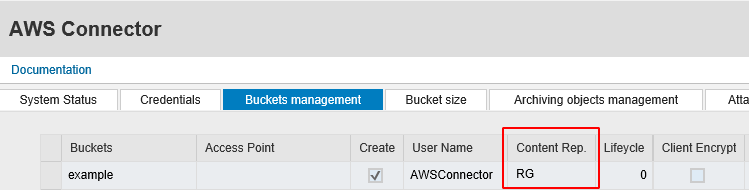
- Repeat the process for all repositories you want to create.