Credentials
To allow CxLink Suite to access the desired AWS Services, you should add the IAM credentials generated during Prepare your AWS Account section in the credentials tab of the Management Console. Remember that you can create as many IAM Users as you need and add them to the CxLink Suite Credentials Store to segregate the AWS Services access if needed.
Add credentials
Follow these steps to insert the credentials in the CxLink Suite configuration:
- Login to your SAP Productive Client.
- Open Management Console by executing transaction /n/LNKAWS/S4MANAGER
- Jump into the Credentials tab
- Press Add to create a new entry
- Enter the information required by using the AWS IAM Credentials obtained during configuration step Prepare your AWS Account in the prerequisites section.
- IAM User Name
- AWS Account Identifier
- Access Key (programatic credentials)
- Secret Access Key (programatic credentials)
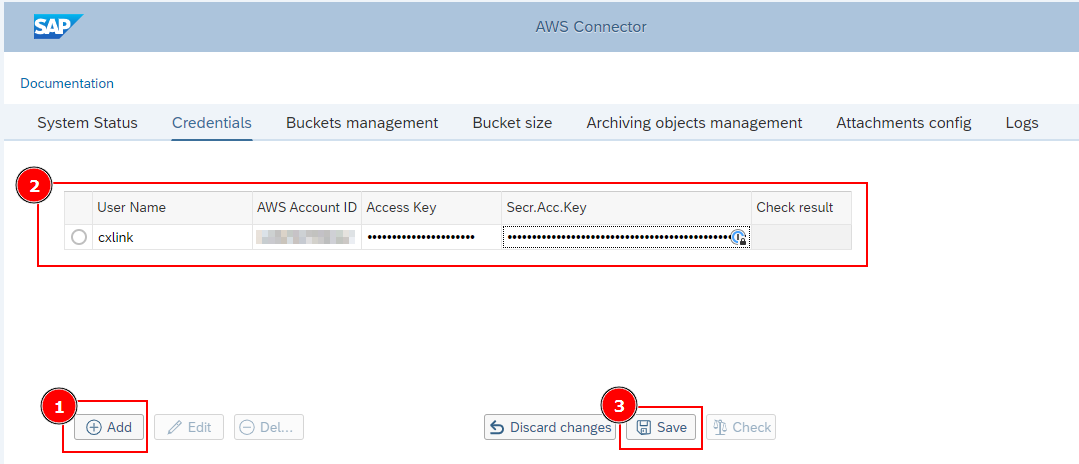
- Save.
- Validate your credentials by pressing the Check button.
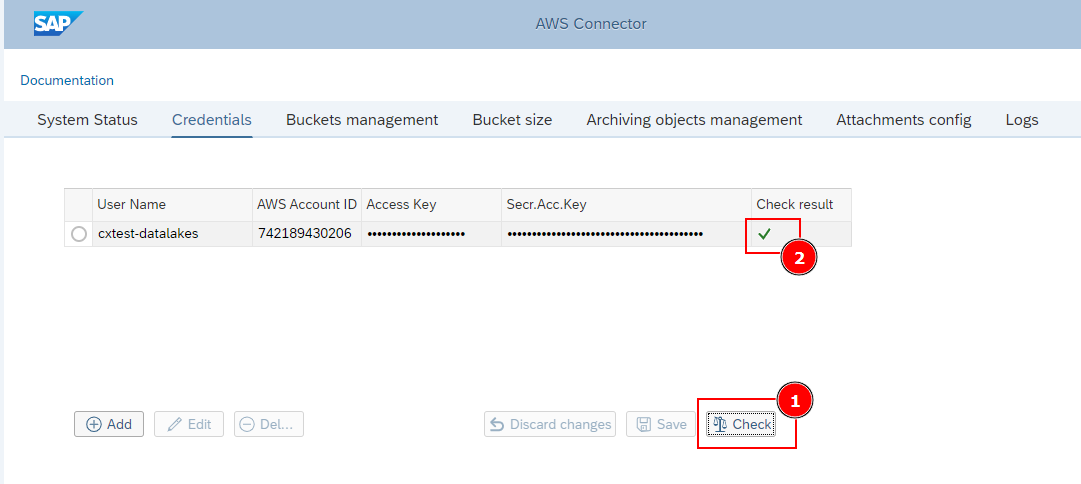
- If an error is listed, review the IAM policy attached to this user to grant all needed permissions as described in Prepare your AWS Account section.
- Repeat the process for all credentials you want to use.