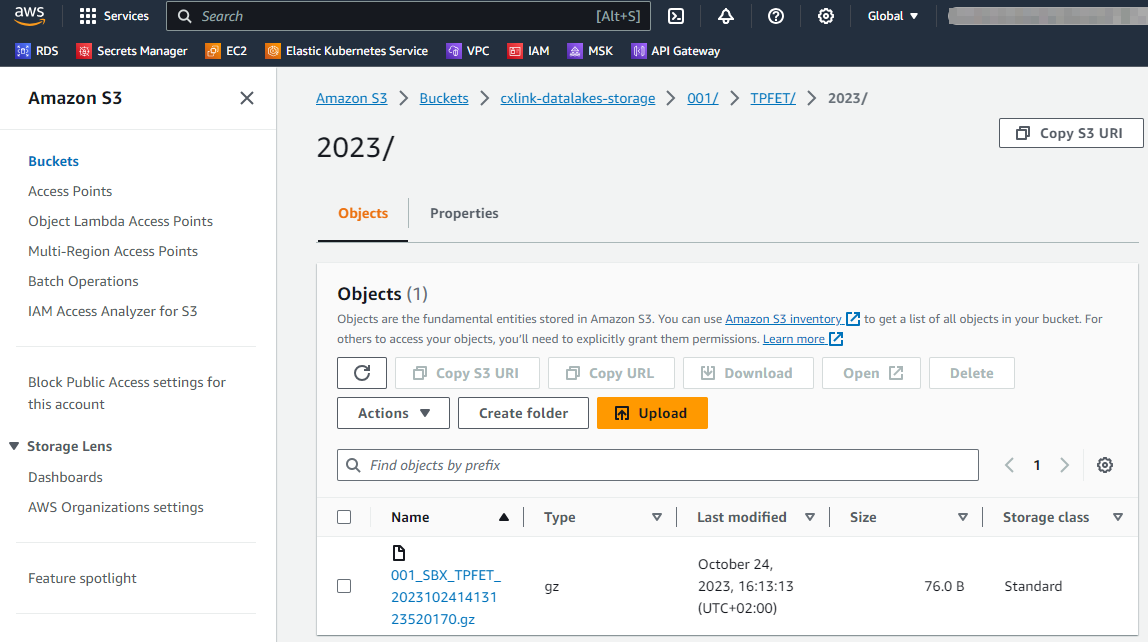Start replication data
In this section you will find an example in how to start replication data to AWS. This is just an example on how to create your first replication, but you must adapt it to your landscape complexity.
Procedure
- Go to transaction LTRC.
- Select the desired Mass Transfer ID and open its properties.
- Select Data Provisioning to select the desired tables (In this example we will use TPFET table) and Execute.
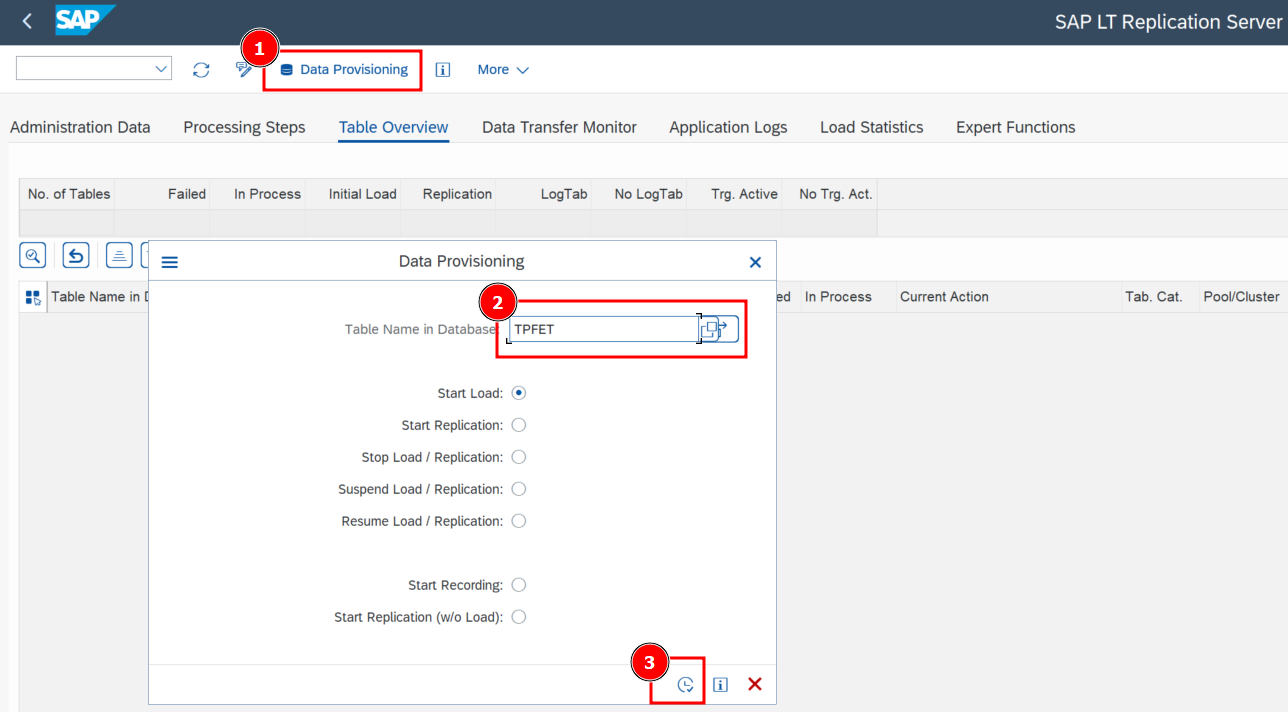
- Back to the SAP LT Replication Server - Cockpit screen, go to the Data Transfer Monitor tab and wait for all process to be completed.
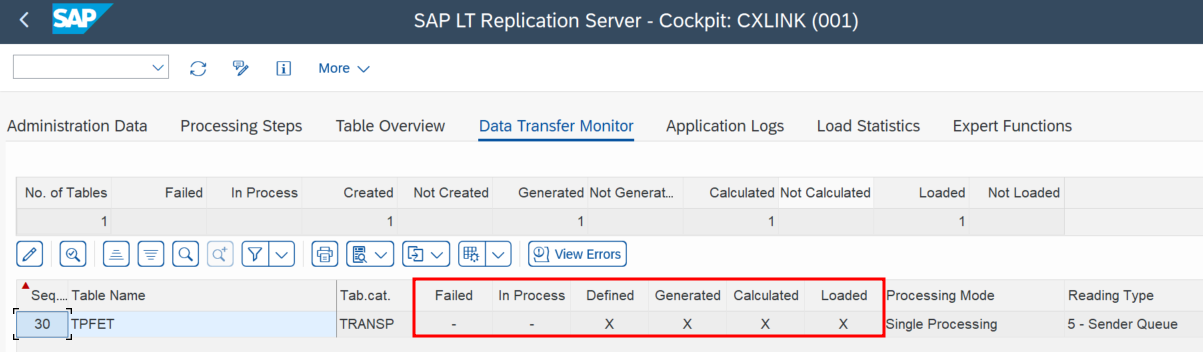 If errors happens, check the logs for more details.
If errors happens, check the logs for more details. - On success, you will find the data output in the configured bucket with the predefined formatting.