Subscribe
Our licensing model is uniquely structured to include one productive server along with all non-productive servers within the same landscape under a single license. This approach is aimed at providing our clients with a seamless and cost-effective solution to manage their server environments without the need for multiple licenses. Whether you are operating in a development, testing, or staging environment, our license ensures that your entire landscape is covered, enabling you to focus on what truly matters - driving your business forward.
To cater to the diverse needs of our clients, we offer two convenient subscription options for acquiring our license:
Topics
AWS Marketplace
For clients who prefer the ease and convenience of managing their subscriptions through AWS, our product is available on the AWS Marketplace. This option allows you to leverage the robust infrastructure and security of AWS while enjoying the benefits of our product. Subscribing through the AWS Marketplace ensures a streamlined procurement process, allowing you to quickly and easily deploy our solution within your AWS environment.
To use this model subscription:
- Login to AWS Console.
- Navigate to AWS Marketplace homepage.
- Use the search bar to find our product listing. You can search for "Cxlink Suite" or "Syntax".
- On the product description, select View Purchase Orders (1).
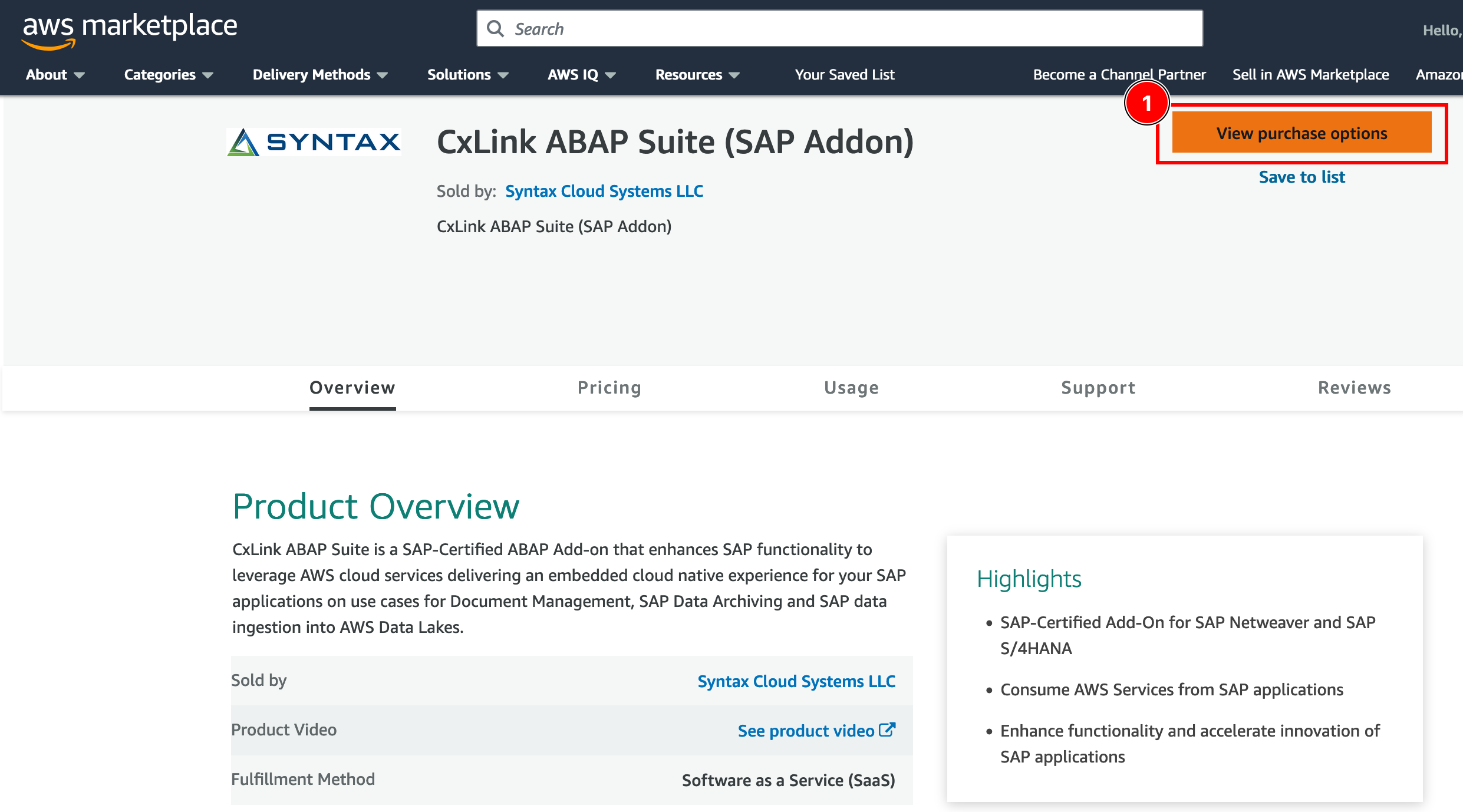
- In the Configure your Software Contract section select the desired information:
-
Select the Contract Duration (1) between 12 and 36 months.
-
On the Renewal settings section, Select Yes if you want to automatically renew the contract once is finished. Select No if you want the contract to end at its final date.
-
On the Contract Options, select the number of licenses you want per each of the Cxlink Suite modules.
Licensing modelRemember that each license is valid for one productive server and all the none-productive servers in the same landscape.
-
On the Purchase Order section, define if you want to add a PO to this particular contract for later analysis. It will be added to your AWS billing report.
-
Finally, select Create contract to end the subscription process.
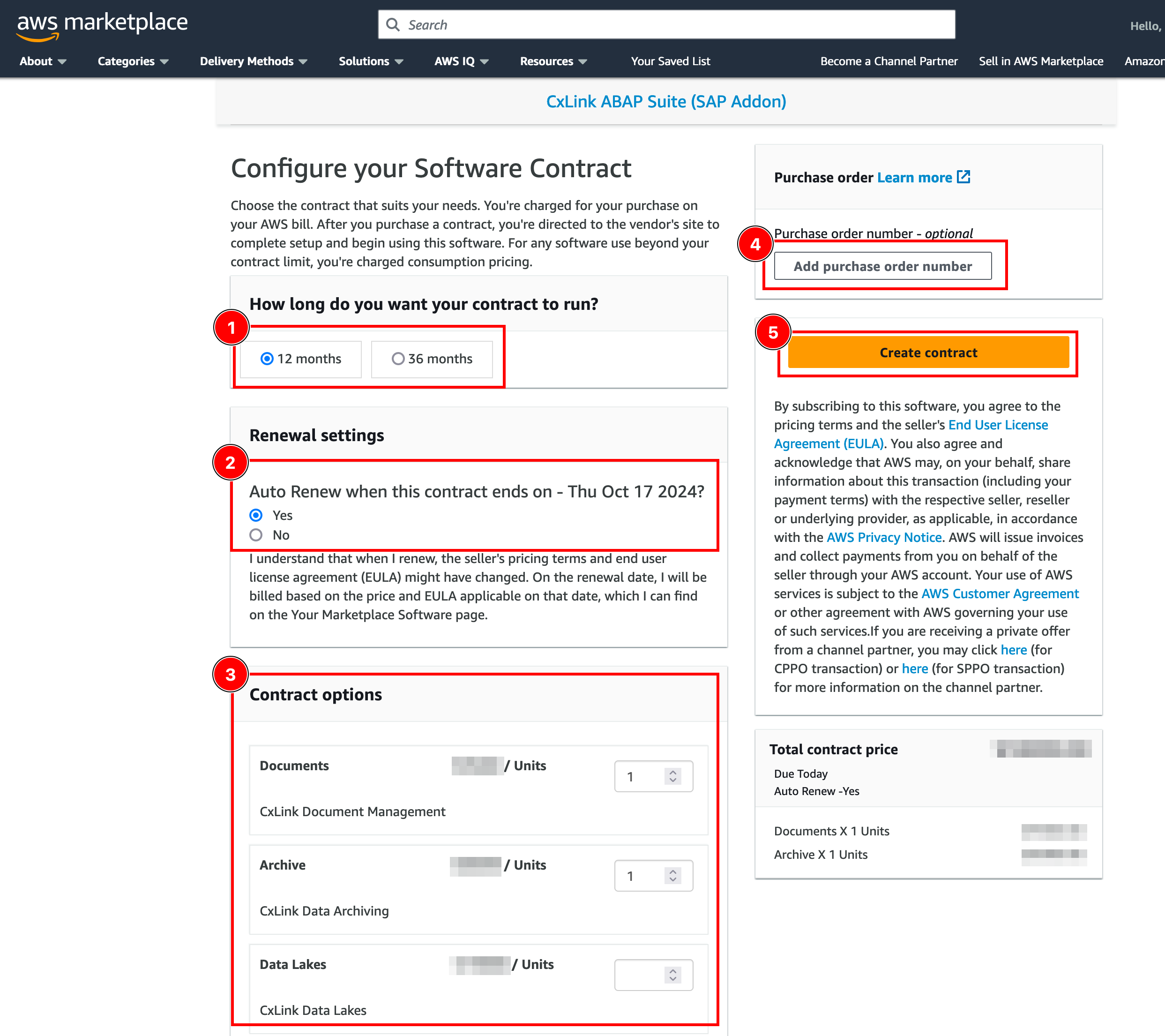
-
The process will redirect you to the Cxlink Portal. Please login with your existing user or create a new Organization if this is the first time you reach our portal.
warningIf you are not redirected to the Cxlink Portal, you can continue with the process by clicking on Click here to set up your account.
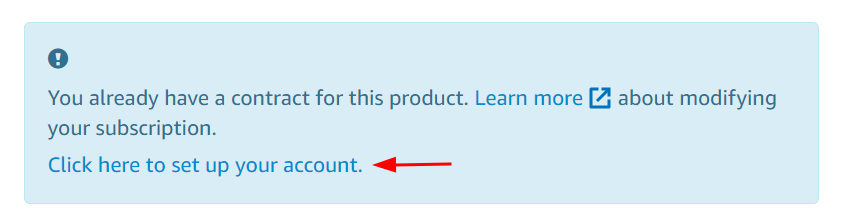
You can always find your subscription in the AWS Marketplace service section in your AWS Account.
-
Direct Subscription through Our Sales Team
Understanding that some clients may have specific requirements or prefer a more personalized approach, we also offer the option to subscribe directly through our dedicated sales team. This option provides you with the opportunity to engage with our experts, discuss your unique needs, and tailor your subscription accordingly. Our sales team is committed to providing you with the highest level of service and support, ensuring that your experience with our product is nothing short of exceptional. Regardless of the subscription option you choose, our licensing model is designed to provide you with the flexibility, coverage, and support you need to effectively manage your server landscape. We are committed to delivering a product that not only meets but exceeds your expectations, and our innovative licensing model is a testament to that commitment.
To use this subscription model:
- Reach Out
Send an email to cxlink_contact@syntax.com or call us at (34) 937 37 96 78. - Schedule a Meeting
One of our sales representatives will get back to you to schedule a discussion. - Discuss Your Needs
In the meeting, you can discuss any specific requirements, ask questions, and learn more about the product. - Complete Subscription Process
Our team will guide you through the subscription steps and provide any necessary documentation. - Onboarding and Setup
Once subscribed, our team will help onboard you and ensure the product is set up to meet your needs.
We're committed to providing you with the best experience, regardless of your chosen subscription method. If you have any questions, don't hesitate to reach out!