Installation
This section provides information to help you install and configure the CxLink Backup agent in your SAP database server.
- Access the CxLink Backup Service Hub in the CxLink Portal.
- In the Resources section, under Packages tab, Select your desired Linux release version and Download the Installation Package from the Installation section.
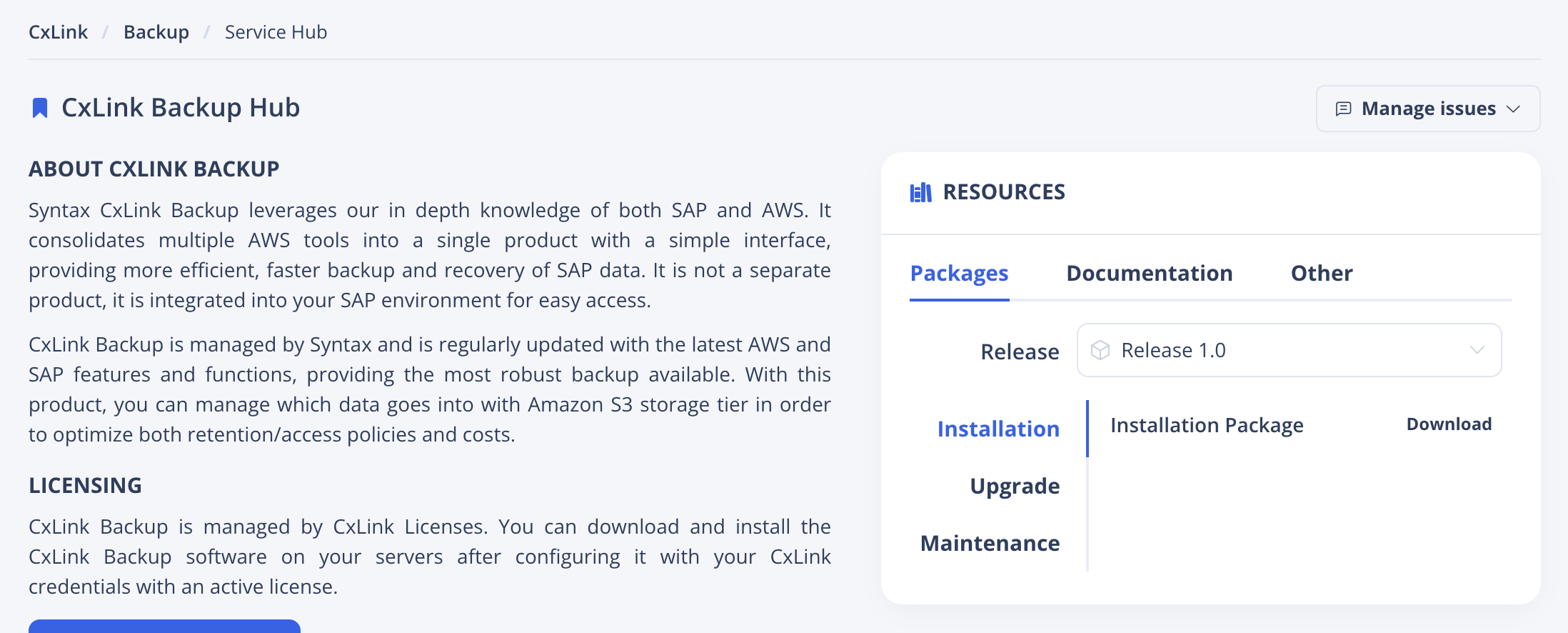
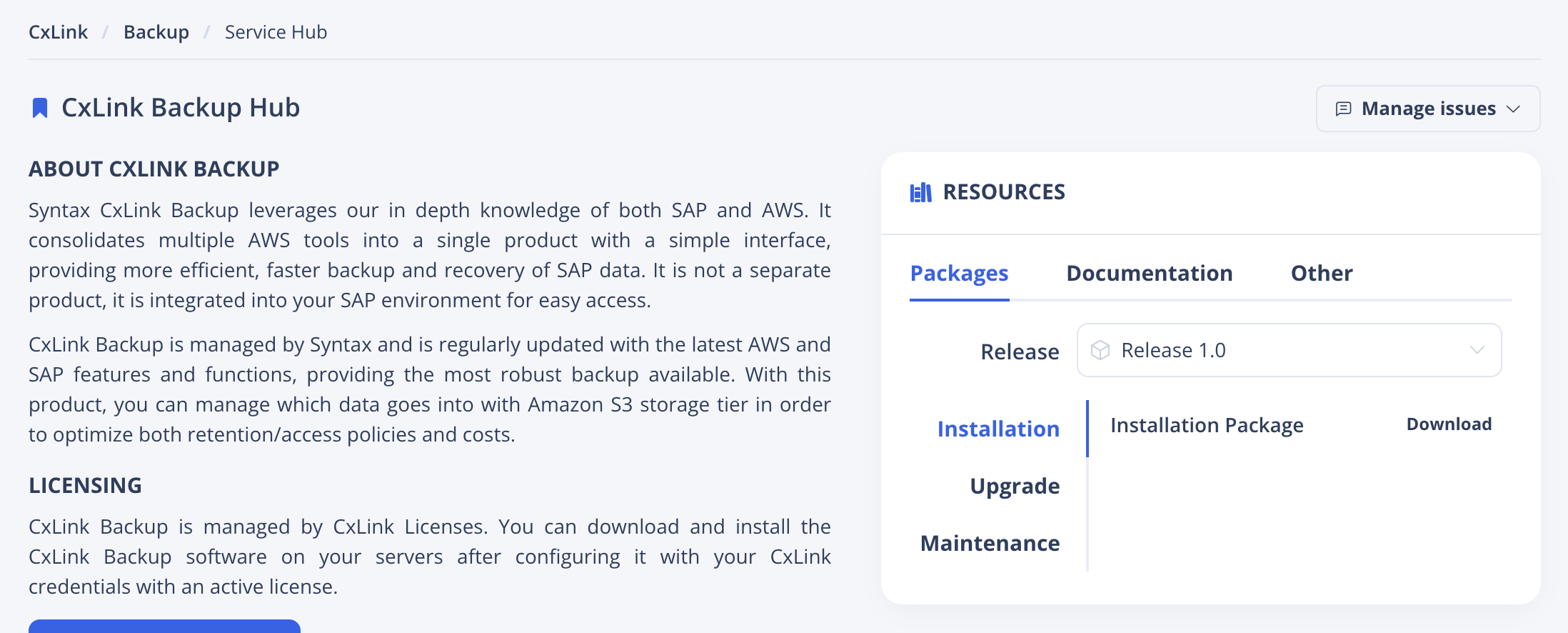
- Save the downloaded file to the
/tmpdirectory (or the one of your choice) in your SAP Server
- Linux
- Windows
Follow these steps to install the CxLink Backup agent under Linux:
-
Install the package using RPM native tools with root user or sudo permissions.
_10cd /tmp_10rpm -ivh emory-1.0-linux-latest.x86_64.rpmAlternatively, if your server has internet access, you can directly install it from the repository by executing the following commands as root user.
_10rpm -ivh https://s3.eu-west-1.amazonaws.com/repo.linkeit.com/resources/emory/Linux/1.0/packages/emory-1.0-linux-latest.x86_64.rpm
- Install the package with Administrator user and accept all defaults.