Customizing
In this section you will learn all the data customization that you can do to ensure the output is what you expect:
You can add additional customizing to your replication configuration. You will find all customizing options in /n/LNKAWS/SLT_LTR transaction under Customizing tab.
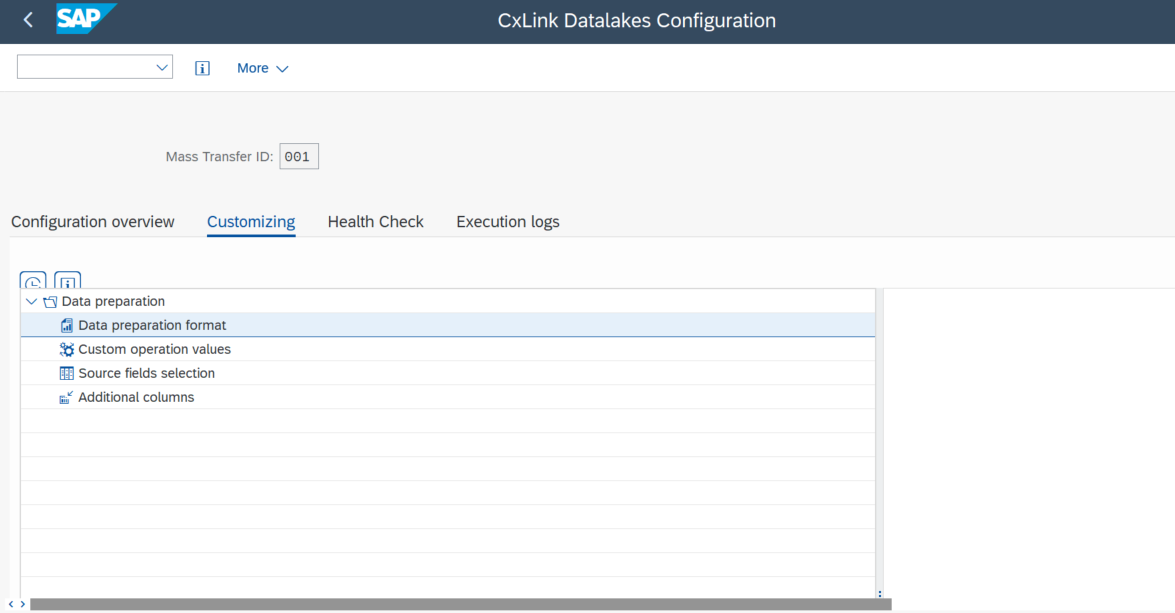
Topics
Data preparation format
This section allows you to configure various parameters related to data preparation at a general level. It provides a checkbox to include a header in the file with the name of each of the submitted fields (applicable to the CSV output format in files created in S3, but not meaningful in other options). There's also a checkbox to allow empty fields or, alternatively, define a character to use in such cases. You have the option to set fixed values when the source data contains an empty date or time, and the choice to establish a data escaping mode to prevent the resulting record from becoming unreadable in case a value contains the CSV separator.
Different options can apply to all possible combinations of target and output format. Please check all of them depending on your selection.
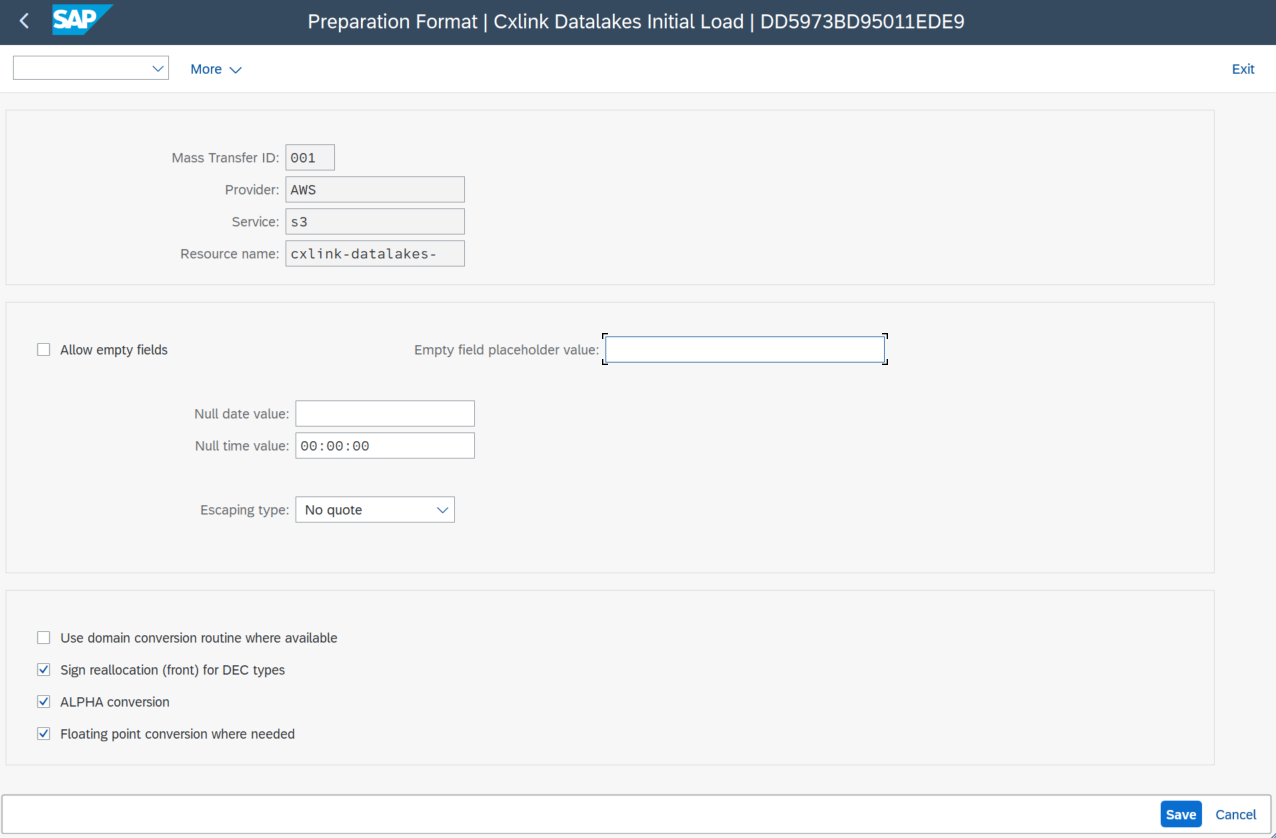
Custom operation values
On this screen, you can declare alternative character values to define insertion, deletion, loading, and updating operations. This is significant because an additional column with the operation type is added to all records, and setting this alternative value changes the character that gets transmitted.
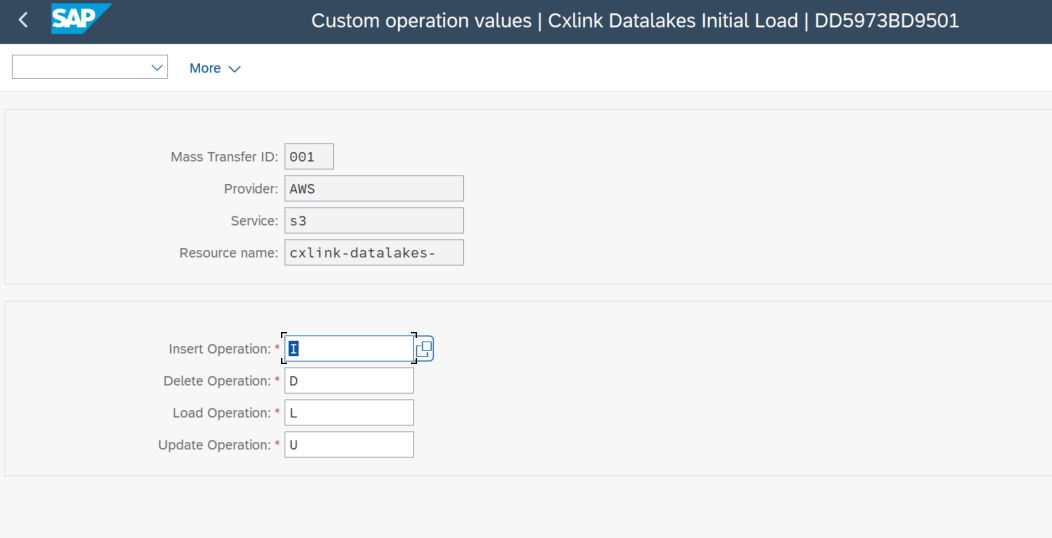
Source fields selection
For system source tables that are loaded or replicated into the Mass Transfer ID, you can choose which fields to generate and which ones to exclude, as well as define specific data conversion types for each field.
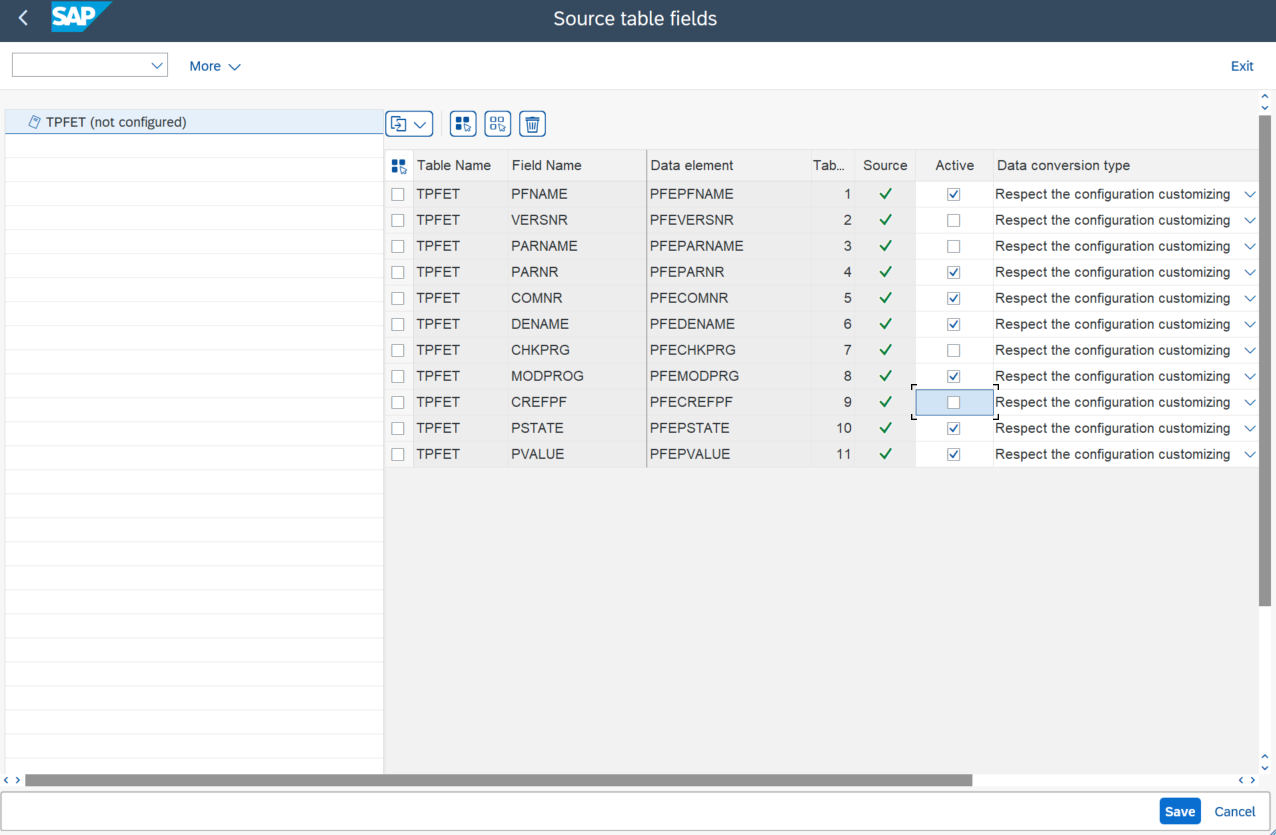
If this section is not configured, all fields will be sent, and the general-level options for data transformation will be used.
Additional columns
The Additional Columns screen allows you to add columns at the beginning or end of the payload generated from the data loaded or replicated from the source.
There is always an additional column at the start of the payload, which represents the record operation (insertion, modification, loading, or deletion).
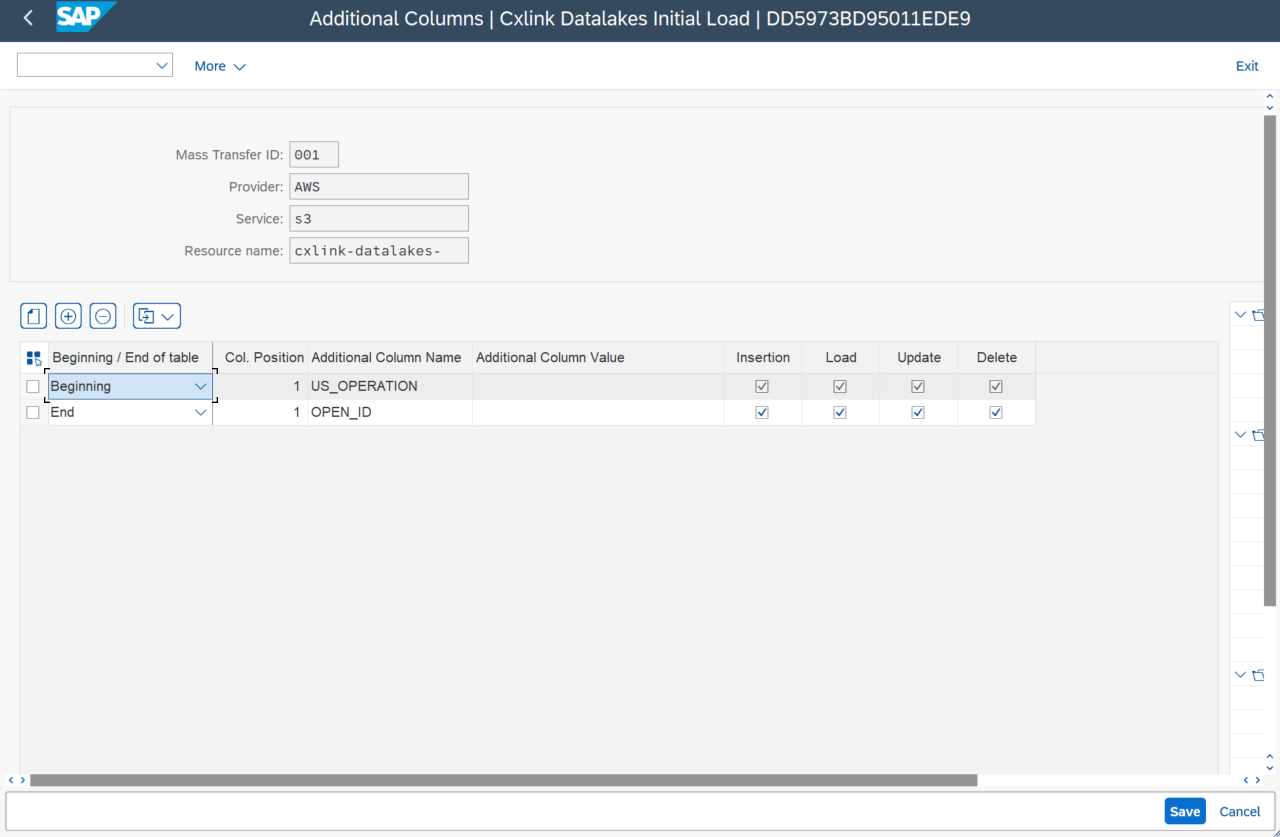
To populate the values of the additional columns, you can use literals, any of the existing environment variables, or a combination of both.