Business Documents (DMS)
This section will help you understand how CxLink Documents works regarding Business Documents.
Topics
The Document Management System (DMS) in the SAP System offers the following advantages:
If you link document management to computerized development and production systems, you avoid data redundancy, maintain consistency of data, and minimize the workload involved in entering and updating your data.
In order to use large databases to the full, you need to be able to exchange data quickly and securely. You can access your data directly using electronic search tools, or find documents using known parameters. You can also search for and display documents (original application files) via the Internet/intranet.
By reducing access time and the workload involved in routine tasks, you can lower your costs considerably.
You can use document distribution to distribute documents that are managed in the document management system (DMS) either manually or automatically according to company-specific processes. This ensures that the employees responsible or external partners can view or process up-to-the-minute information.
Stricter product liability laws mean that it is becoming increasingly important to archive documents during the life cycle of a product. The quality of a product includes the production process and the whole organizational environment, as well as the product itself. A company that wishes to be certified for quality management (ISO 9000 to 9006) can only meet strict quality requirements by using high-performance document management functions.
SAP Document Management meets all these complex requirements. In addition to managing documents, it also coordinates document processing. You can automate the entire life cycle of a document: from document creation to document storage, from access to update. Each document can be accessed immediately from any computer in the network.
CxLink Documents interacts between the SAP Document Management and Amazon S3 as the storage provider.
How It Works
For the business documents, a one-by-one relation between an Object Type and a Content Repository in the OAC3 transaction will be created. Once the relation is created, all new attachments will be automatically stored to the proper Amazon S3 bucket.
Configuration
This section will guide through all the steps needed to start using Documents as the storage provider for DMS:
Call transaction /n/LNKAWS/S4MANAGER from your productive client.
In the Buckets Management tab, Create or Import a new bucket for DMS management.
Best Practice
It is recommended to have a specific bucket for DMS not mixed with other configuration options. More information in how to create or import bucket in the Buckets Management section.
Note down the Content Repository ID for the selected bucket.
Content Repository ID example
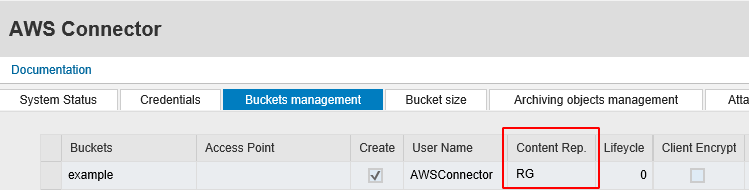
Open SAP transaction
OAC0Search for the selected Content Repository ID and enter Change mode
Display the Document Area selector and choose Document Management System
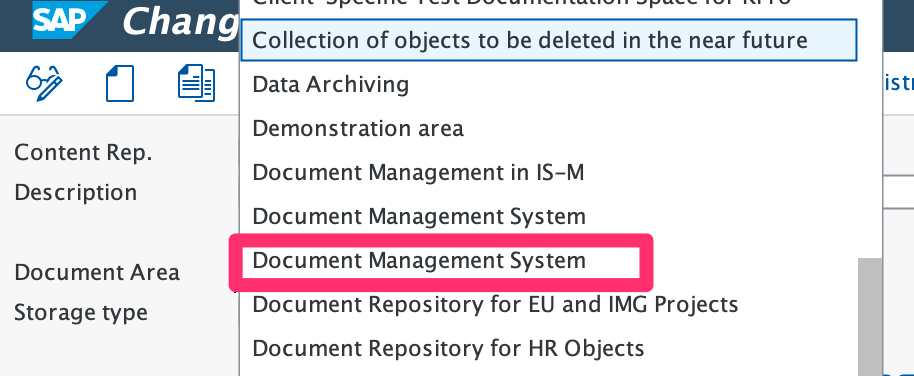
Save and exit.
Back in the main OAC0 transaction page, confirm that the Content Repository has now the DMS option enabled.
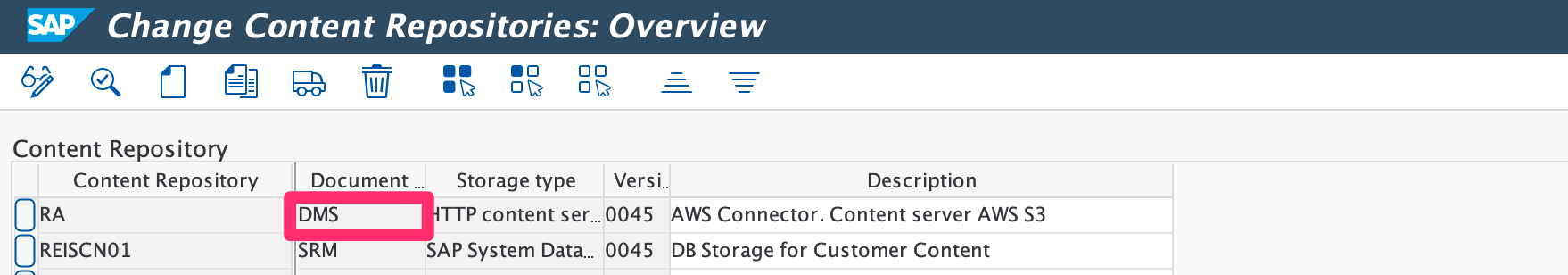
Open transaction
OACTPress
New Entryto create a new categoryEnter the following parameters:
- Category Name:
/LNKAWS/DM - Description: A descriptive sentence
- Document Area:
DMS - Content Repository:
Content Repository ID
- Category Name:
Save and Exit
From now on, all documents related with the new category will be stored in the proper repository in the cloud.
SAP Help Page
More information about Document Mangement Service can be found in https://help.sap.com/viewer/product/DOCUMENT_MANAGEMENT/Cloud/en-US
