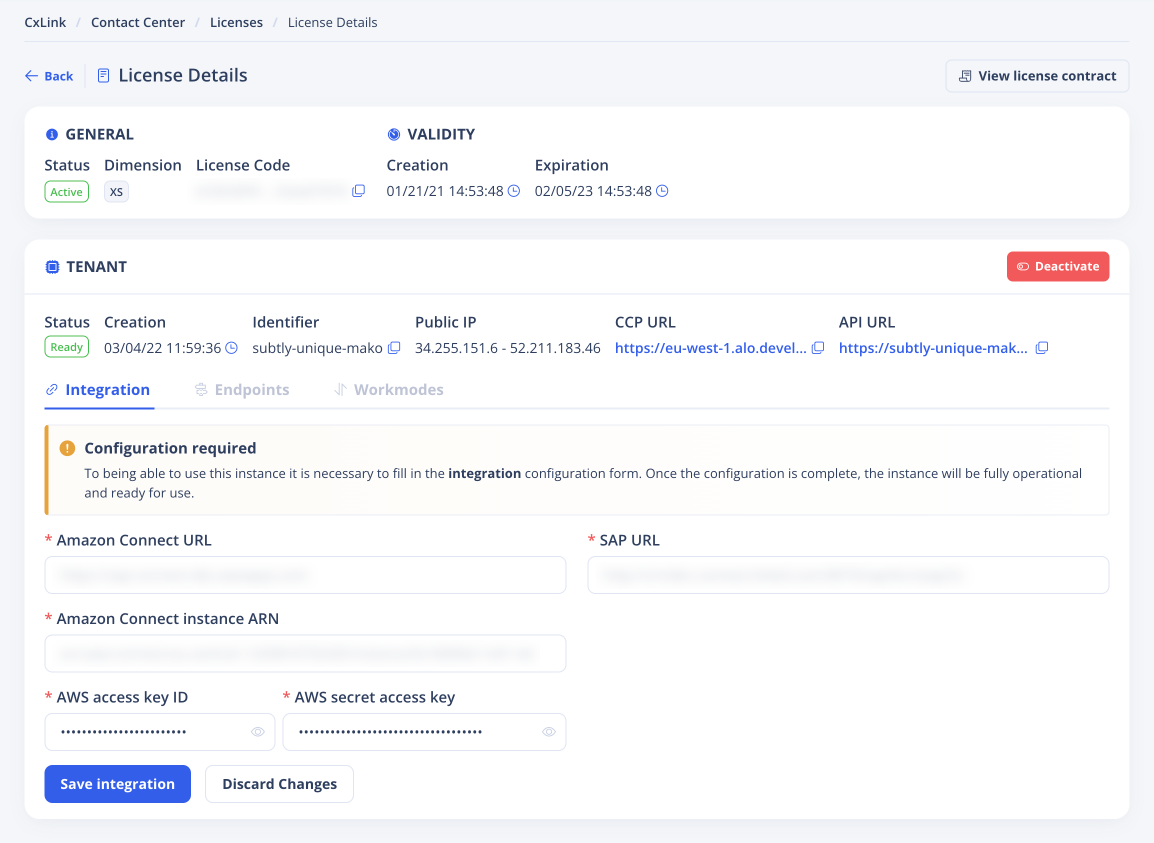Finish Contact Center Configuration
To finish the CxLink Contact Center configuration, you will need to add your SAP and Amazon Connect information to the Contact Center tenant configuration. To do so, follow these steps:
Navigate to the CxLink Portal licenses section.
Select the proper tenant (license) and open View all details section.
Under Integration tab, fill in all the required fields:
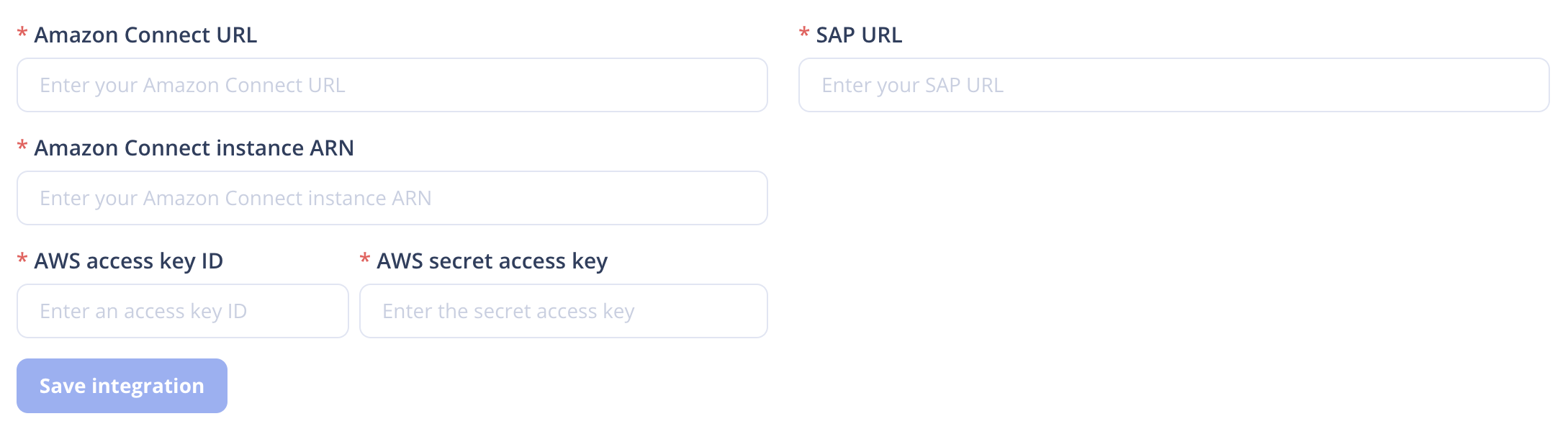
Amazon Connect Settings
- Amazon Connect URL:
https://<instance_name>.awsapps.com - Amazon Connect instance ARN:
arn:aws:connect:<aws_region>:<aws_account>:instance/<instance_id>
TIP
You can find this information in the Overview section of your Amazon Connect instance. For more information, see Find your Amazon Connect instance ID/ARN
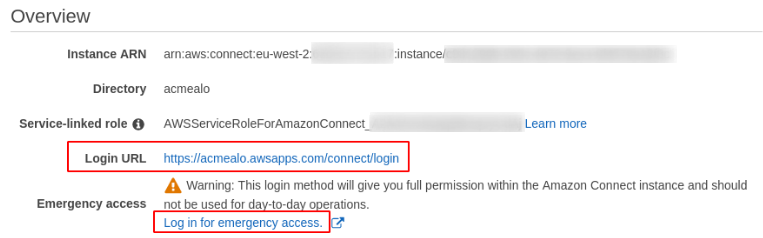
AWS IAM Information: the credentials of the service user necessary for the application to access the Amazon Connect services and operate with it. If you do not still have this service user, please follow the instructions detailed in the Configure Your Amazon Connect Instance page.
- API Key: Access Key ID of the IAM service user.
- Secret Key: Secret Access Key of the IAM service user.
- Amazon Connect URL:
SAP Settings:
- SAP URL: Indicate the SAP URL with the following format
http://<sap fqdn>:<sap port>/sap/bc/soap/ici
- SAP URL: Indicate the SAP URL with the following format
Once configured, review the information and click on the Save integration button at the bottom of the form.