Deploy a Contact Center tenant
This section will guide you through the configuration steps needed to deploy a new CxLink Contact Center instance.
Deploying the instance
In the CxLink Portal, access the Licenses section of the Contact Center page with a user that belong to an organization with an active contract.
Select the instance (license) that you want to activate.
In the Tenant section choose the closest AWS Region to your SAP Servers (optional but recommended, to reduce possible latency issues) and click Activate.
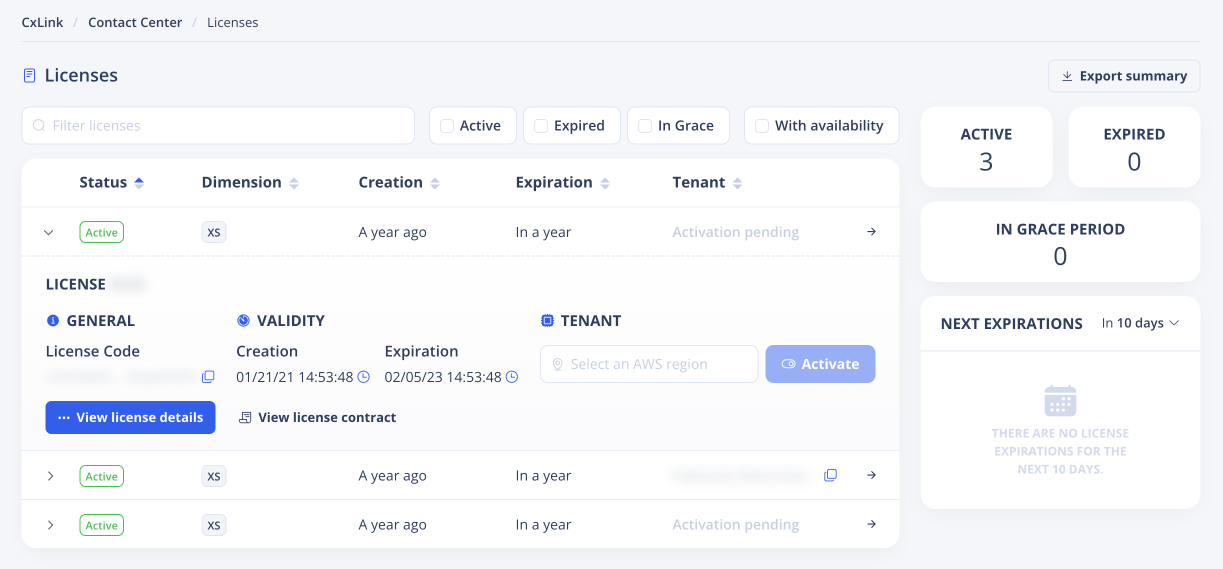
Wait for the tenant status to be Ready. This task can take up to 10 minutes.
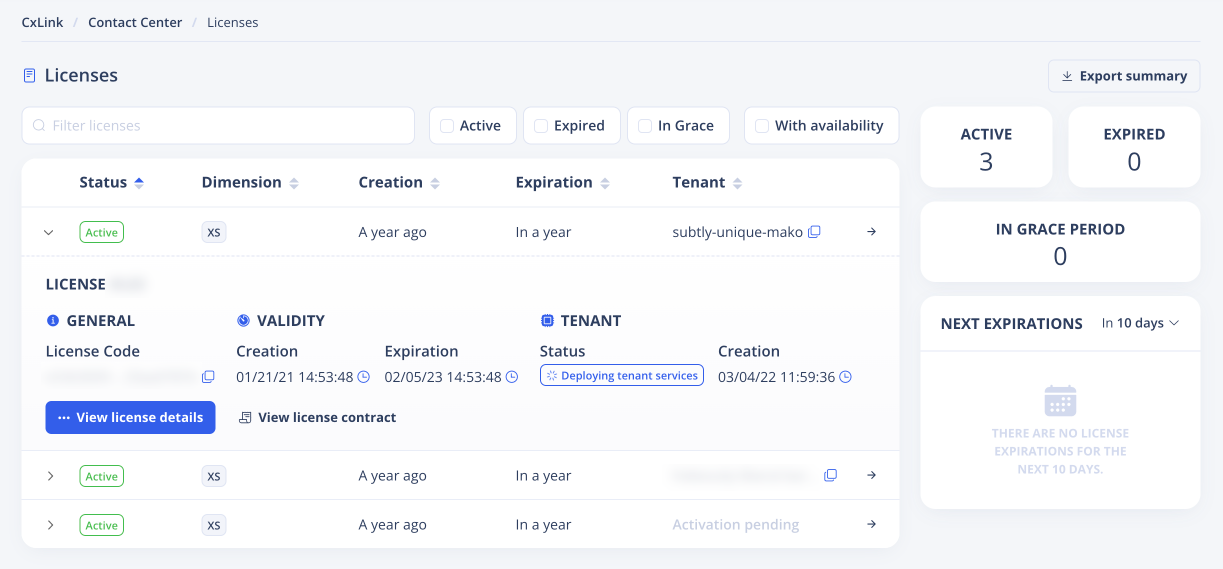
Once deployed, the status will change to Ready. Open properties with the View all details button, and under Tenant section, note down the API URL and CCP URL for later configuration.
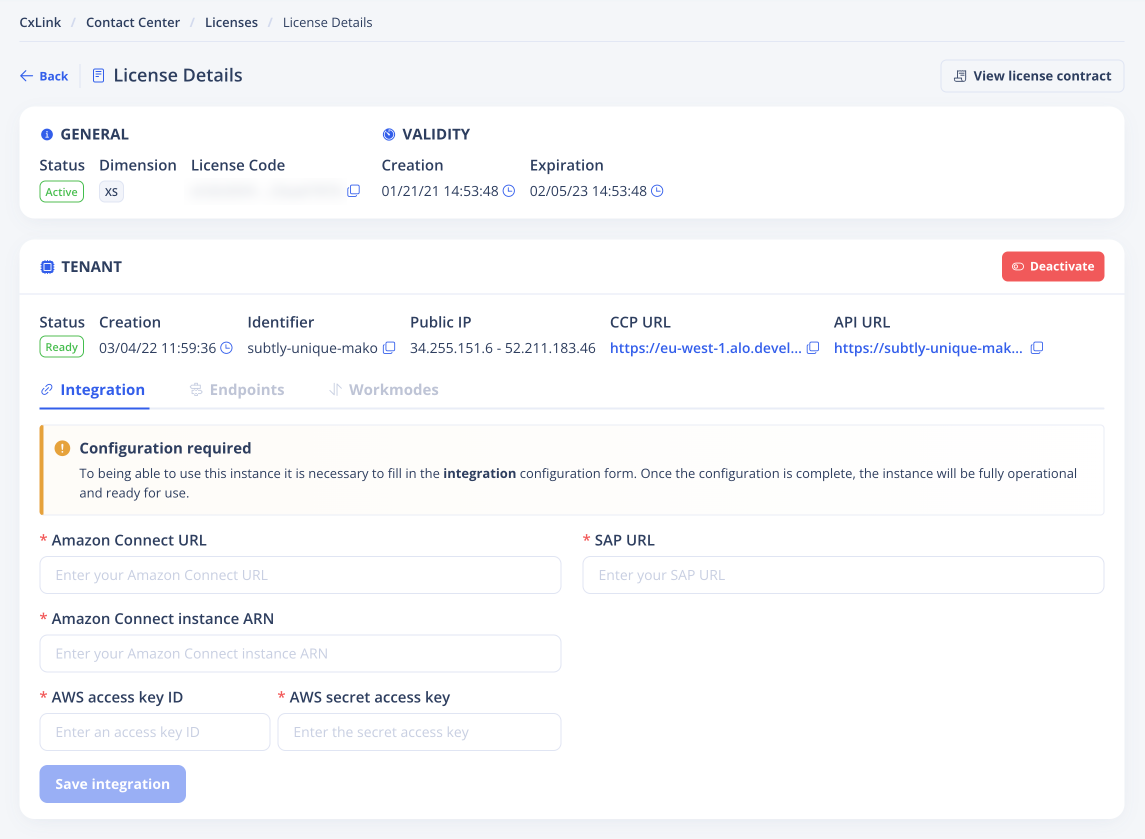
You can now jump into the Amazon Connect instance configuration.
